As the scale of the gaming market continues to expand, players have also put forward higher requirements for gaming equipment. As one of the core input devices, gaming keyboards will usher in new developments in 2023. This article will select the three most popular and powerful mechanical keyboards, wireless keyboards, and multi-color light effect keyboards currently on the domestic and foreign markets in 2023 so that players can choose the most suitable type according to their needs and aesthetics.
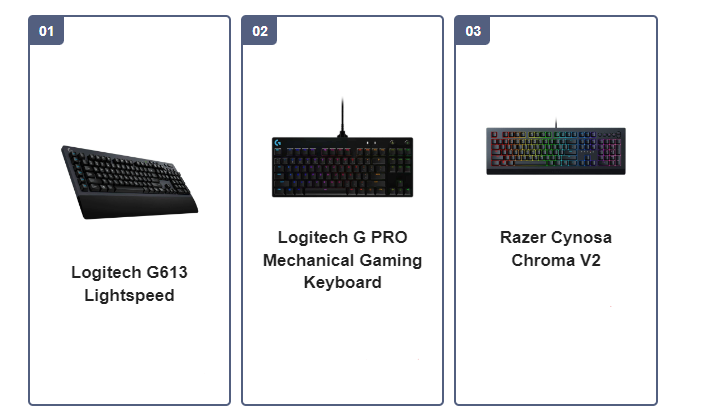
TOP 1 – Logitech G613 Lightspeed
Pros:
- Wireless Connectivity: The Lightspeed technology offers a lag-free wireless connection with a response time comparable to wired keyboards, providing freedom of movement and reducing cable clutter on your desk.
- Mechanical Switches: The G613 features Logitech’s Romer-G mechanical switches, which offer a tactile and responsive typing experience with a durable design.
- Long Battery Life: The keyboard boasts an impressive battery life of up to 18 months on just two AA batteries, making it convenient for long gaming or work sessions without worrying about frequent battery replacements.
- Macro Keys and Programmability: The G613 has six programmable G-keys, allowing you to assign custom macros or commands for quick access during gaming. The Logitech Gaming Software provides easy customization options.
- Solid Construction: The keyboard features a sturdy build quality with a solid frame and has a wristrest for added comfort during extended gaming or typing sessions.
- Compatibility and Software Integration: It works with Logitech’s PowerPlay wireless charging system and can be further enhanced with Logitech G gaming software to sync lighting effects and create profiles.
Cons:
- Lack of RGB Lighting: The G613 does not have per-key RGB lighting options. It features white backlighting with adjustable brightness levels but lacks the customizable RGB lighting seen in some other gaming keyboards.
- Non-detachable Cable: Despite being a wireless keyboard, the G613 still requires a USB connection, as the cable is non-detachable. This may limit flexibility for some users who prefer a completely wireless setup.
- Limited Switch Options: The G613 is only available with Logitech’s proprietary Romer-G switches, which might not appeal to users who prefer different switch types such as Cherry MX or Gateron switches, as they offer a broader range of tactile preferences.
- Bulky Design: Compared to some other gaming keyboards, the G613 is relatively bulky and may take up more space on your desk, which can be a drawback if you have limited space or prefer a more compact keyboard.
- No Dedicated Media Keys: The G613 lacks dedicated media keys, which means you need to use function key combinations to control audio playback or adjust volume, which can be less convenient for some users.
TOP 2 – Logitech G Pro Mechanical Gaming Keyboard
Pros:
- Compact Design: The G Pro features a tenkeyless (TKL) design, which means it doesn’t have a dedicated number pad. This compact form factor allows for more desk space and easier portability.
- High-Quality Switches: The keyboard is available with your choice of Logitech’s Tactile or Linear Romer-G switches. These mechanical switches offer a responsive and reliable typing experience, with enhanced durability to withstand intense gaming sessions.
- Detachable Cable: The detachable micro USB cable makes it easier to transport and reduces the risk of cable damage when moving or storing the keyboard.
- Tournament-Grade Performance: The G Pro is designed with professional gamers in mind, offering features like 26-key rollover and anti-ghosting, ensuring precise and accurate inputs even during complex key combinations.
- Customizable RGB Lighting: The keyboard features customizable RGB lighting, allowing you to personalize your gaming setup with a variety of lighting effects and colors.
- Programmable Macros: With Logitech Gaming Software, you can assign macros and commands to each key, enabling quick and easy access to complex actions during gaming or productivity tasks.
- Durable Build Quality: The G Pro is constructed with a solid metal frame, providing a sturdy and durable foundation that can withstand heavy use.
Cons:
- Limited Ergonomics: The G Pro lacks ergonomic features such as a built-in wrist rest or adjustable tilt/height settings, which may cause discomfort for some users during extended typing or gaming sessions.
- No Dedicated Media Keys: The keyboard does not have dedicated media keys for instant access to functions like volume control or media playback. You need to use function key combinations to access these features, which can be less convenient for some users.
- Non-Standard Bottom Row: The G Pro has a non-standard bottom row layout, which means it’s more difficult to find compatible aftermarket keycap sets if you decide to customize the keyboard’s appearance.
- No USB Passthrough: There is no USB passthrough on the G Pro, which means you can’t plug in USB devices directly through the keyboard. This may be a minor inconvenience if you frequently connect or charge peripherals.
- Limited Switch Options: While the G Pro offers a choice between Tactile and Linear Romer-G switches, it does not offer the wide variety of switch options available in other gaming keyboards that support popular switch types like Cherry MX or Gateron switches.
TOP 3 – Razer Cynosa Chroma V2
Pros:
- Customizable RGB Lighting: The Cynosa Chroma V2 features Razer’s Chroma RGB lighting, allowing you to customize the keyboard’s lighting effects and colors to match your preferences or sync with other Razer Chroma-enabled devices.
- Programmable Keys: The keyboard has fully programmable keys, allowing you to assign macros or custom commands for convenient access during gaming or productivity tasks.
- Spill-Resistant Design: The Cynosa Chroma V2 has a spill-resistant design that helps protect it from accidental liquid spills, increasing its durability and longevity.
- Dedicated Media Keys: The keyboard includes dedicated media keys for convenient control of playback, volume adjustments, and other multimedia functions.
- Razer Synapse Software: The Razer Synapse software provides easy customization keyboard options, allowing you to fine-tune the keyboard’s settings, lighting effects, and macro assignments.
- Gaming Mode: The keyboard features a gaming mode that disables certain keys or key combinations to prevent accidental interruptions during gameplay.
- Affordable Price: The Cynosa Chroma V2 offers a relatively affordable price point compared to some other gaming keyboards on the market.
Cons:
- Membrane Switches: The Cynosa Chroma V2 utilizes membrane switches, which may not provide the same tactile feedback and responsiveness as mechanical switches. Some gamers prefer mechanical switches for a more satisfying typing or gaming experience.
- Limited Durability: While the keyboard is generally durable, membrane keyboards typically have a shorter lifespan compared to mechanical keyboards due to the wear and tear that can occur with extended use.
- Non-Detachable Cable: The keyboard has a non-detachable braided USB cable, which may limit mobility and could be less convenient for portability.
- Limited Programmability: While the keyboard offers programmable keys, it does not have dedicated macro keys or an extensive number of programmable keys compared to some other gaming keyboards.
- No Wrist Rest: The Cynosa Chroma V2 does not come with a built-in wrist rest, which may be a drawback for users who prefer ergonomic support during long gaming or typing sessions.
- Non-PBT Keycaps: The keycaps on the Cynosa Chroma V2 are made of ABS plastic, which is generally less durable than PBT keycaps and more prone to wear over time.
| Keyboard | Price (USD) |
| Logitech G613 Lightspeed | $99.99 |
| Logitech G Pro Mechanical Gaming Keyboard | $129.99 |
| Razer Cynosa Chroma V2 | $59.99 |