So, you’ve got your CNC machine humming in the garage, or maybe you’re about to pull the trigger on one. You’re ready to turn digital dreams into sawdust-covered reality. But there’s a catch: your CNC machine needs instructions. That’s where CNC software comes in. In this guide, you’ll learn what CNC software actually does, why it matters, and which CNC programs are the best for 2026.
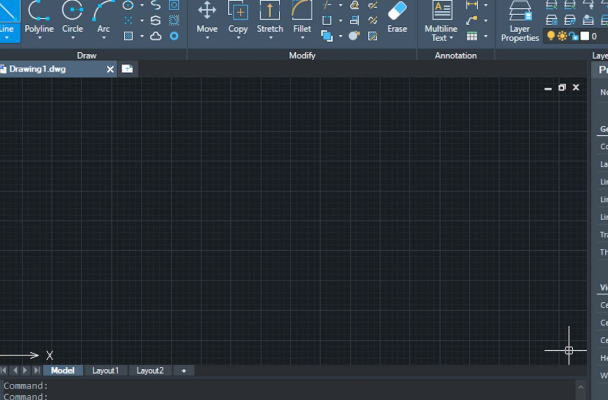
What is CNC Software?
CNC software is the digital tool that tells computer-controlled machines—like mills, routers, lathes, and plasma cutters—exactly how to move, cut, and shape material. It converts a designer’s CAD model into machine-readable G-code and handles toolpaths, speeds, feeds, and cutting strategies so the machine can produce the part accurately and efficiently. In short, CNC software acts as the “brain” of modern manufacturing, streamlining production, reducing errors, and enabling complex parts to be made with high precision.
Benefits of CNC Software
1. Faster Project Development
CNC software dramatically speeds up the process from idea to finished part. With quick 3D modeling, automatic toolpath generation, and fast data export, you can turn concepts into prototypes or full builds in a fraction of the time it would take with manual methods.
2. High Accuracy & Precision
CNC software enables exact measurements, tight tolerances, and repeatable results. Whether you’re making one item or a hundred, the design stays consistent—perfect for parts that must fit together or rely on exact geometry.
3. Easy Customization & Creative Freedom
You can easily modify, personalize, and iterate on your designs. Want to resize something, change the shape, try a new pattern, or add a logo? CAD and CAM software make adjustments simple without starting from scratch.
4. Automated Toolpaths & Reduced Human Error
Instead of manually calculating cuts, speeds, or movements, the software generates optimized toolpaths automatically. This reduces mistakes, wasted material, and machine damage.
5. Improved Efficiency & Material Savings
Many CNC programs include nesting tools, simulation, and optimization features that help minimize scrap and plan the most efficient cutting paths—saving time and reducing material costs.
6. Better Planning With BOMs and Cut Lists
CNC software can generate bills of materials, cut lists, and machining reports instantly. This helps you plan your build, buy the right materials, and understand how everything fits together.
7. Visualization Before Cutting
You can preview the entire job in 3D simulation before touching any material. This helps catch issues, verify clearances, and ensure the final result matches your vision.
8. Supports Both Beginners & Experts
Modern hobbyist CNC software is made to be beginner-friendly, while still powerful enough for advanced users. Many tools offer templates, design libraries, tutorials, and automated features that make CNC accessible to anyone.
9. Enables Complex Designs You Can’t Do by Hand
Intricate curves, engravings, 3D carvings, multi-part assemblies, and geometric patterns are easy with CNC—even impossible with manual cutting tools.
Best CNC Softwares 2026
1. Carbide Create (and Carbide Create Pro)
Best For: Absolute beginners and owners of Carbide 3D machines (like the Shapeoko).
The Vibe: Simple, intuitive, and purpose-built.
CAD Capabilities: It’s a basic 2D design tool. You can create shapes, add text, and use pre-made vectors. You’re not designing a complex engine part here, but it’s perfect for signs, coasters, and simple inlays.
CAM Capabilities: This is where it shines for beginners. It automatically suggests toolpaths based on the shapes you draw. The “Pro” version (a very affordable upgrade) unlocks more advanced toolpaths like V-carving and 3D roughing/finishing.
Price:
Carbide Create: Free
Carbide Create Pro: ~$150 (one-time fee)
The Bottom Line: If you’re overwhelmed or just want to start making things now, start here. It’s the least intimidating entry point.
2. VCarve Desktop / VCarve Pro
Best For: Woodworkers and sign makers who want powerful, easy-to-use 2D/2.5D capabilities without a subscription.
The Vibe: The “Goldilocks” option—powerful but not overly complex. It feels like a professional tool that’s been made accessible.
CAD Capabilities: Excellent for 2D design. It has robust vector drawing tools, text handling, and a fantastic library of clipart and pre-designed components. VCarve Pro adds 3D modeling on a 2D plane (so you can carve 3D textures, but not freely model in 3D space).
CAM Capabilities: Superb. It offers a huge range of toolpaths, including its namesake V-carving, pocketing, profiling, and inlay functions. The toolpath preview is top-notch, letting you see a virtual version of your project before you cut a single thing.
Price:
VCarve Desktop: ~$349 (one-time fee)
VCarve Pro: ~$699 (one-time fee)
The Bottom Line: If your work is primarily flat (signs, furniture parts, decorative panels), VCarve is arguably the best value in CNC software. It’s a one-time purchase that packs a massive punch.
3. Fusion 360 (by Autodesk)
Best For: The tinkerer, engineer, or aspiring professional who needs full 3D parametric modeling and doesn’t mind a subscription model.
The Vibe: The professional-grade Swiss Army Knife. It can do everything, but there’s a steeper learning curve.
CAD Capabilities: This is a full-blown parametric 3D modeler. You can design anything from a simple bracket to a fully articulated mechanical assembly. If you can dream it in 3D, you can model it here.
CAM Capabilities: Equally powerful. It handles 2D, 3D, 4th-axis, and even advanced 5-axis toolpaths. It includes adaptive clearing (high-efficiency machining), tool libraries, and sophisticated simulation.
Price:
Personal Use License: Free (with some feature limitations)
Commercial License: ~$545/year (subscription)
The Bottom Line: Fusion 360 is unbeatable for the price (free for hobbyists). If you need true 3D machining or you come from an engineering background, this is your tool. Be prepared to watch a lot of tutorials.
Which Should You Choose?
| Feature | Carbide Create (Pro) | VCarve Desktop/Pro | Fusion 360 (Personal) |
|---|---|---|---|
| Best For | Beginners, Simple Projects | Woodworking, Sign Making | 3D Modeling, Engineering |
| Learning Curve | Very Easy | Moderate | Steep |
| CAD Power | Basic 2D | Strong 2D / 2.5D | Full 3D Parametric |
| CAM Power | Good (Excellent in Pro) | Excellent for 2.5D | Professional-Grade (3D, 4th Axis) |
| Price Model | One-Time Fee | One-Time Fee | Free (with limits) / Subscription |
| Ideal Project | A custom name sign | A detailed carved plaque | A custom drone part or sculptural piece |
You’re brand new and terrified of complexity: Start with Carbide Create (free). It’s the perfect training wheels. Upgrade to Pro when you need more power. You’re a serious woodworker who hates subscriptions: VCarve Desktop is your best friend. It’s a powerful, permanent tool that will handle 95% of what a hobbyist wants to do. You dream in 3D, love technical challenges, or want to machine metal parts: Fusion 360 is your destination. The free personal license is an incredible gift to the maker community—take advantage of it.